
![[Xaos] [Fractal] [Fractale]](http://upload.wikimedia.org/wikipedia/commons/thumb/8/87/Xaos_fractal_22.png/300px-Xaos_fractal_22.png) Image via Wikipedia
Image via Wikipedia XaoS is an interactive fractal zoomer. It allows the user to continuously zoom in or out of a fractal in a fluid, continuous motion. This capability makes XaoS great for exploring fractals, and it’s fun!
XaoS can display many different fractal types, including Mandelbrot, Barnsley, Newton, Phoenix, and many more. Fractals can be rendered using various coloring methods and planes for an almost endless variety of images. XaoS also supports switching between Julia and Mandelbrot sets for each formula.
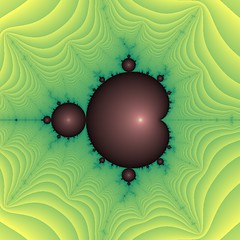 Image by Arenamontanus via Flickr
Image by Arenamontanus via FlickrIf you don’t know what fractals are, don’t worry. XaoS includes many animated tutorials that make learning about fractals fun and easy. These tutorials are also a great introduction to all of XaoS’s features.
XaoS currently runs on Windows, Mac OS X, Linux, and other Unix-like systems. Older versions are available for DOS, BeOS, and more. Download a copy for your operating system today.
XaoS is free software, licensed under the GPL. It was originally written by Thomas Marsh and Jan Hubicka, and it is currently maintained by Zoltan Kovacs and J.B. Langston. Countless other improvements have been contributed by volunteers around the world. You can help improve XaoS, too.
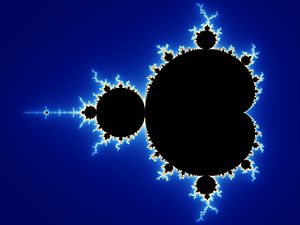 Image via WikipediaXaoS isn’t like most fractal programs, where you draw a little rectangle around the area you are interested in and wait for the image to redraw. Instead, you point at the area you are interested in and hold down the button to zoom into the fractal in one fluid, continuous motion. It’s like you’re flying into the fractal. Gone too far? No problem! Hold down the right button to zoom back out. Want to line up the perfect shot? Just hold down the middle button and drag and drop to reposition the image. This type of freedom really gives you a much better “feel” for the fractal than any static fractal program.
Image via WikipediaXaoS isn’t like most fractal programs, where you draw a little rectangle around the area you are interested in and wait for the image to redraw. Instead, you point at the area you are interested in and hold down the button to zoom into the fractal in one fluid, continuous motion. It’s like you’re flying into the fractal. Gone too far? No problem! Hold down the right button to zoom back out. Want to line up the perfect shot? Just hold down the middle button and drag and drop to reposition the image. This type of freedom really gives you a much better “feel” for the fractal than any static fractal program. XaoS’s zooming algorithm is fast, even if your computer isn’t. XaoS was developed to perform well way back in the days of the 486, so today, almost any computer will give you excellent, smooth rendering at a high frame rate. Advanced optimizations like boundary detection, solid guessing, periodicity checking, and unrolled calculation loops are utilized for the highest possible speed. SMP is also supported to take advantage of today’s multiprocessor machines. ![[Xaos] [Fractal] [Fractale]](http://upload.wikimedia.org/wikipedia/commons/thumb/7/72/Xaos_fractal_37.png/300px-Xaos_fractal_37.png) Image via Wikipedia
Image via Wikipedia
![[Xaos] [Fractal] [Fractale]](http://upload.wikimedia.org/wikipedia/commons/thumb/7/72/Xaos_fractal_37.png/300px-Xaos_fractal_37.png) Image via Wikipedia
Image via WikipediaXaoS allows you to save and replay your fractal creations in several different ways:
- Save your fractal as a PNG image for use on your desktop or sharing with others.
- Save your current fractal parameters, including location, palette, filters, and so on to a parameter file. You can reload this file later to revisit your favorite fractals.
- Record your fractal animations to an animation file. These can be replayed later, or combined to create your own tutorials or presentations. These files are saved in a simple and well-documented text format that can be modified with any text editor.
- Render animations to a series of png files which can then be combined to generate a movie using ffmpeg, mencoder, or other movie creation tools. Instructions for creating mpeg movies are included with XaoS.



No comments:
Post a Comment